域名无法访问?
是这样的,今天遇到了域名无法访问的问题,
具体就是shybory.xyz无法访问博客,而https://shyboty.xyz可以访问
我觉得是上传nginx配置https时导致的,配置文件如下
user www www;
worker_processes auto;
error_log /www/wwwlogs/nginx_error.log crit;
pid /www/server/nginx/logs/nginx.pid;
worker_rlimit_nofile 51200;
stream {
log_format tcp_format '$time_local|$remote_addr|$protocol|$status|$bytes_sent|$bytes_received|$session_time|$upstream_addr|$upstream_bytes_sent|$upstream_bytes_received|$upstream_connect_time';
access_log /www/wwwlogs/tcp-access.log tcp_format;
error_log /www/wwwlogs/tcp-error.log;
include /www/server/panel/vhost/nginx/tcp/*.conf;
}
events
{
use epoll;
worker_connections 51200;
multi_accept on;
}
http
{
include mime.types;
#include luawaf.conf;
include proxy.conf;
lua_package_path "/www/server/nginx/lib/lua/?.lua;;";
default_type application/octet-stream;
server_names_hash_bucket_size 512;
client_header_buffer_size 32k;
large_client_header_buffers 4 32k;
client_max_body_size 50m;
sendfile on;
tcp_nopush on;
keepalive_timeout 60;
tcp_nodelay on;
fastcgi_connect_timeout 300;
fastcgi_send_timeout 300;
fastcgi_read_timeout 300;
fastcgi_buffer_size 64k;
fastcgi_buffers 4 64k;
fastcgi_busy_buffers_size 128k;
fastcgi_temp_file_write_size 256k;
fastcgi_intercept_errors on;
gzip on;
gzip_min_length 1k;
gzip_buffers 4 16k;
gzip_http_version 1.1;
gzip_comp_level 2;
gzip_types text/plain application/javascript application/x-javascript text/javascript text/css application/xml application/json image/jpeg image/gif image/png font/ttf font/otf image/svg+xml application/xml+rss text/x-js;
gzip_vary on;
gzip_proxied expired no-cache no-store private auth;
gzip_disable "MSIE [1-6].";
limit_conn_zone $binary_remote_addr zone=perip:10m;
limit_conn_zone $server_name zone=perserver:10m;
server_tokens off;
access_log off;
server
{
listen 888;
server_name phpmyadmin;
index index.html index.htm index.php;
root /www/server/phpmyadmin;
#error_page 404 /404.html;
include enable-php.conf;
location ~ .*.(gif|jpg|jpeg|png|bmp|swf)$
{
expires 30d;
}
location ~ .*.(js|css)?$
{
expires 12h;
}
location ~ /.
{
deny all;
}
access_log /www/wwwlogs/access.log;
}
include /www/server/panel/vhost/nginx/*.conf;
}找到了问题,没有监听80端口 http强制跳转https的配置 都给误删了
# 在http{} 块内添加这个server配置(位置建议放在phpmyadmin的server配置之前)
server {
listen 80;
server_name shybory.xyz; # 确保这里写对了你的域名
# 强制跳转到HTTPS(如果不需要跳转可以改为普通配置)
return 301 https://$server_name$request_uri;
}监听80端口以及http强制跳转https配置加进去,问题解决
使用若依生成代码遇到的前端页面无法访问的bug,问题再复制的代码是否放错路径或者路径名自己手敲错误!!!(卡俩小时)
这个bug很重要,因为直接复制代码进来,IDEA反应不过来,编译的target文件中的内容与本身内容不匹配
解决办法:
1、clean清理target重新编译
2、如果还不行或者无法运行,可以把idea文件删除退出idea,重新进去后再clean,compline手动编译,查看target中是否少东西,补全就行了
推荐阅读:
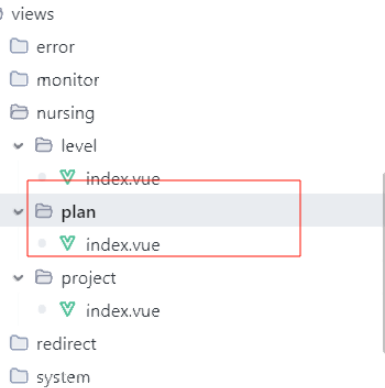
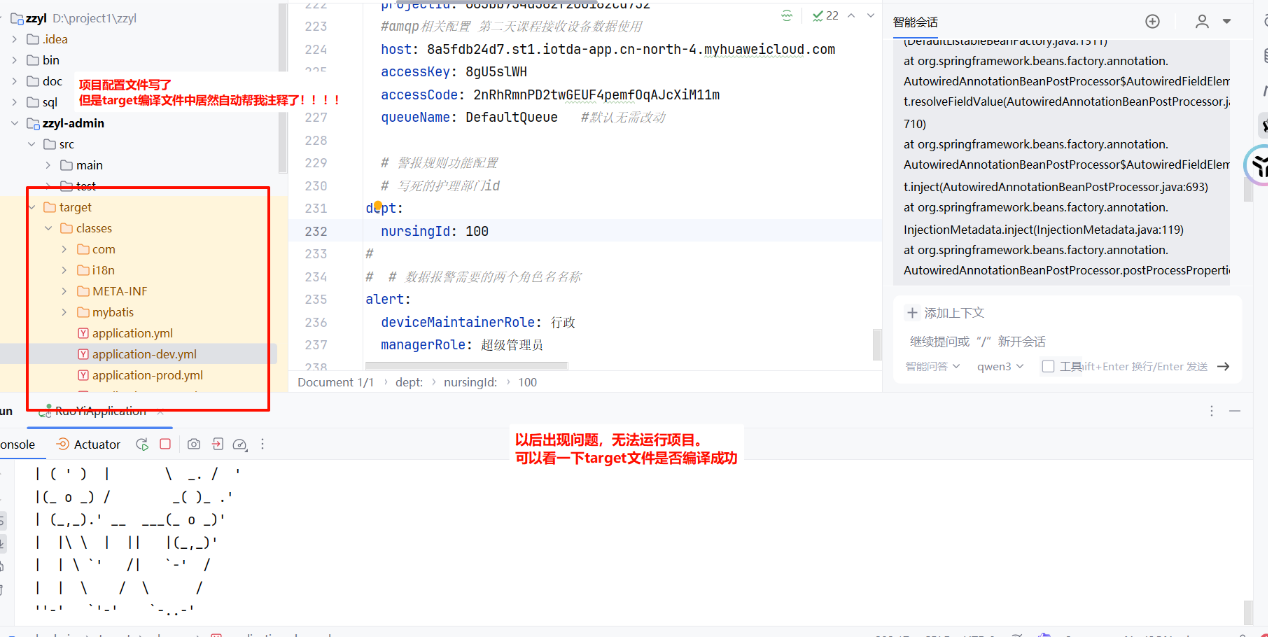


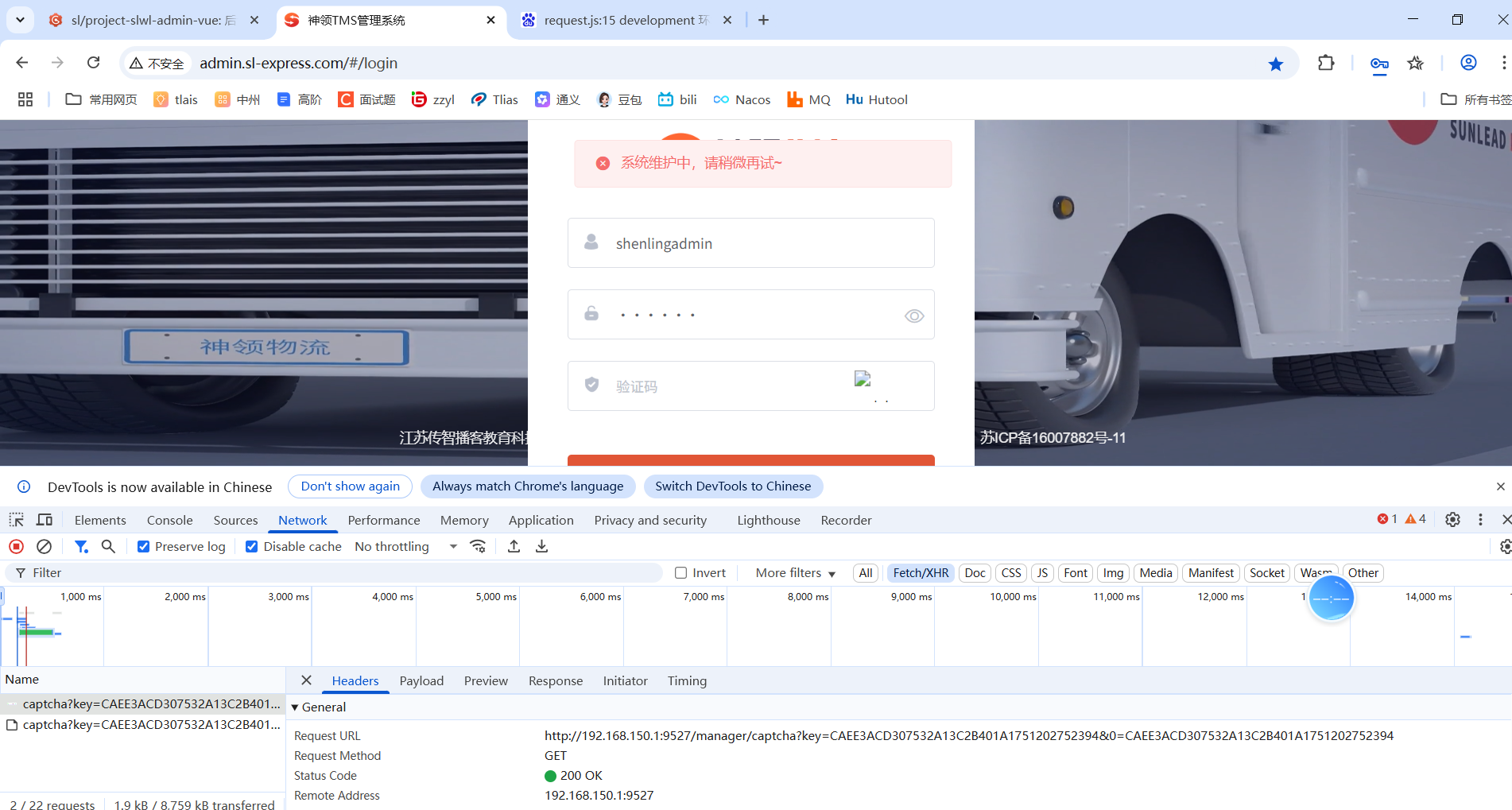




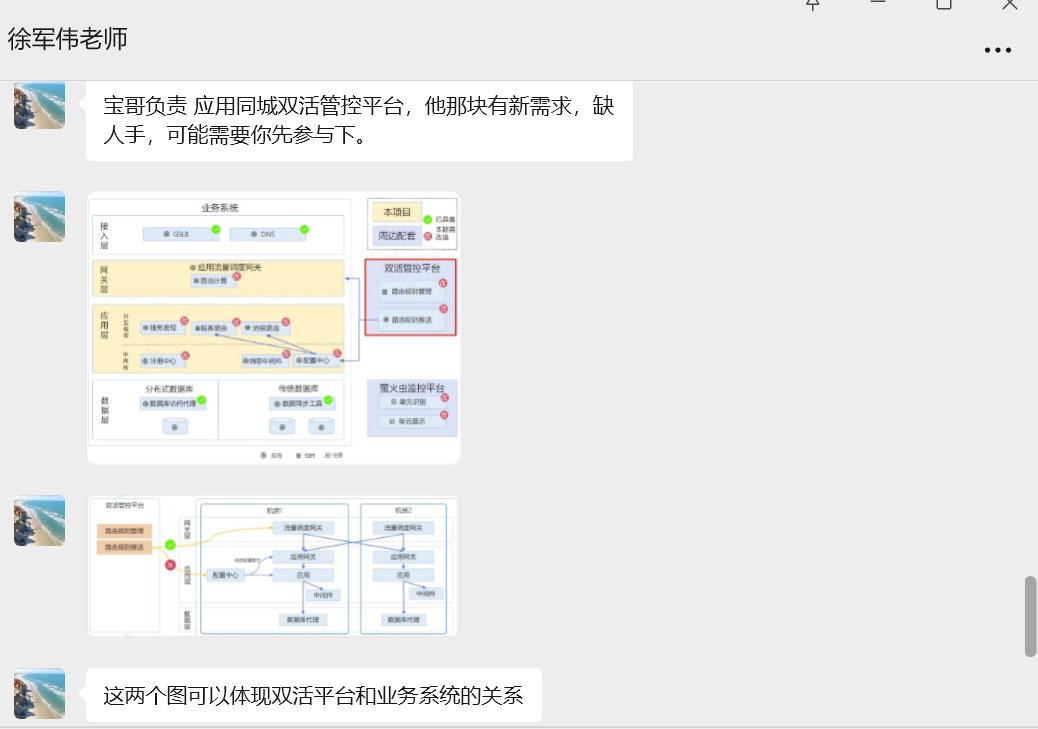

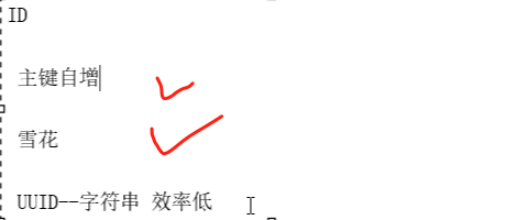
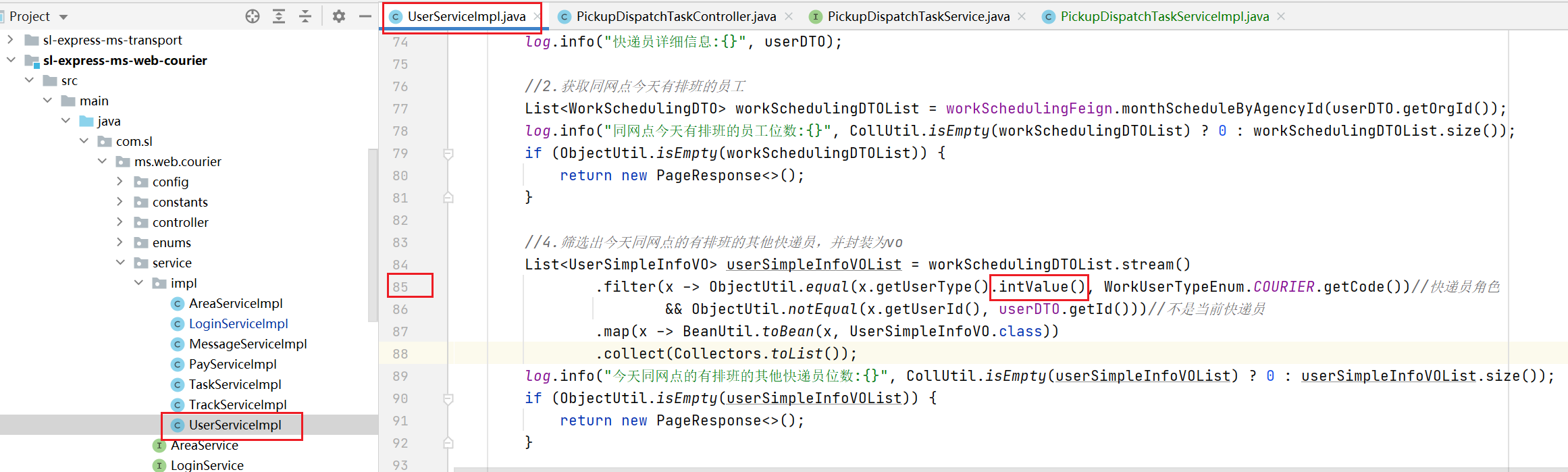
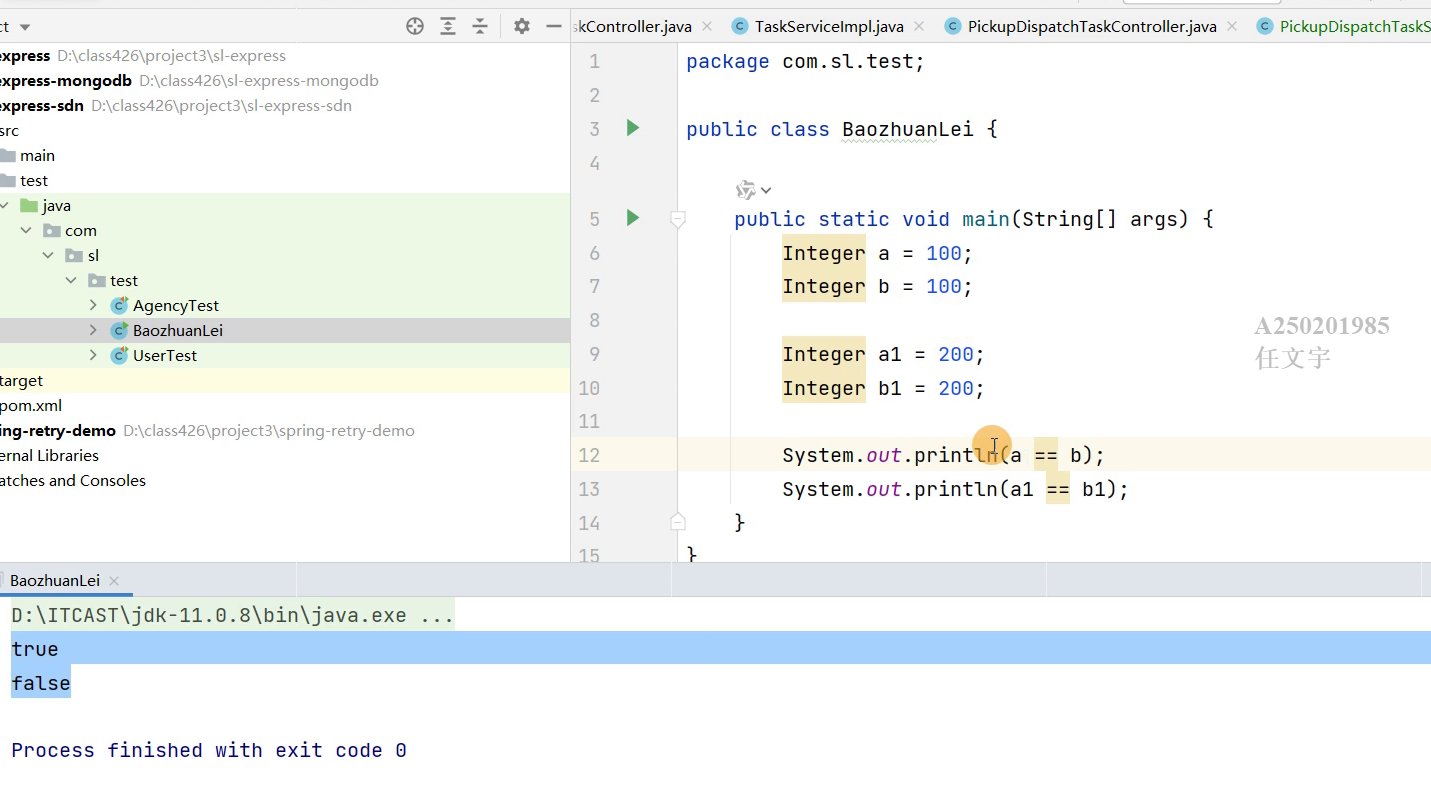

文章有(0)条网友点评